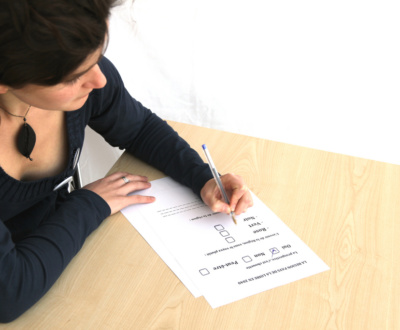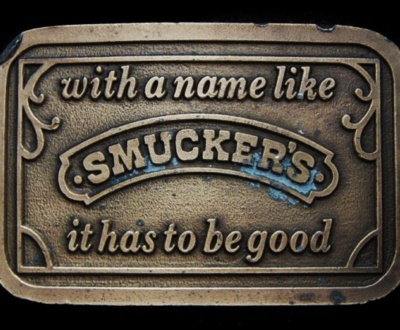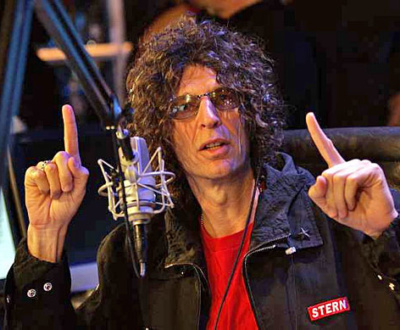Also known as split testing, A/B testing is an experiment where you create two different versions of the same piece of content to determine which of them is better at converting web visitors. Currently, only 28% of companies are satisfied with their conversion rates, and split testing can help improve your conversion rates by providing hard data on what attracts and converts your visitors. Without A/B testing, you can only guess what will improve conversion rates and what will catch the attention of your visitors, and unfortunately our instincts about what works can often be wrong when put to the test against the numbers.
Here’s a step-by-step guide to performing your first A/B test.
Step 1 – Set a Goal
Ask yourself, why are you conducting this A/B test in the first place? If you don’t have a clear goal of what you want the test to accomplish, then analyzing the results and using them to improve your site is going to be difficult because you won’t know if you’ve met your objective or not.
Step 2 – Choose Your Test Subject
The most common subject marketers test is the call-to-action, which is the button, banner or headline that directs web visitors to a landing page. It’s great to test because there are many attributes for you to experiment with, and that you need a great call-to-action in order to have strong conversion rates. However, you can also test the landing page (layout, offer, headline, content etc.), the thank you page/upsell page (the page that comes after a visitor takes advantage of an offer), pay-per-click ads, email content, and even social media updates as well.
Step 3- Choose the Feature You’re Going to Test
For the sake of simplicity, the examples used in this step-by-step guide will assume you’re testing a call-to-action, but the information will also apply if you decide to test something else. Whatever part of your site you’ve chosen to test, the next step is to pick a variable or feature for the experiment. When it comes to your call to action, there are many things you can test, some of which are listed below.
- Color
- Text
- Text Color
- Shape
- Size
- Picture vs. No Picture
- Picture vs. Another Picture
- Page Placement
If none of those apply or sound appealing to you, then this list of 28 a/b tests has some additional great ideas.
Note: Only test one variable at a time! When you only test one variable, such as text color, then the results will be clear about which text color performed better. When you test more than one variable at a time, it’s difficult to determine how each variable impacted performance.
Step 4 – Start the Test
Once you’ve chosen your feature or variable, then you need to create two versions of the page and get ready to begin testing. The simplest way to activate the test is to give each version of your content a different URL and then measure which one ultimately receives the most conversions. There are a few paid tools, such as HubSpot, Visual Website Optimizer, and Unbounce, that you can use to gather results if you wish. If you don’t want to pay for a tool, then Google’s Content Experiments is a good choice, but it does require a little tech-savvy to implement. Otherwise, for most split testing experiments, you only need whatever analytics tool you already have in place to track your web traffic and see which one performs better in the end.
Note: A/B testing does not impact your search engine rankings. Some have presumed that testing hurts rankings because it counts as duplicate content, which the engines frown upon, but Google’s Matt Cutts has busted this myth, assuring everyone that you’re not going to be penalized for trying to improve your website’s user experience.
Step 5 – Analyze Results
Gathering a complete set of data can take time, since ideally you want to have statistically significant results before evaluating the outcome of your test. Without achieving statistical significance, you can’t confidently determine if a certain attribute performed better because it resonated more with web visitors, or if the difference between the pages is just random chance. To determine if your results have reached statistical significance you can use this split testing calculator. If they have, implement the better-performing version as a permanent part of your website.
Step 6 – Rinse and Repeat
You should constantly be conducting at least one A/B test on your website. There are always more variables and more features on your pages to test, and each one could be the key to driving more conversions for your business. If you’re not testing, then you don’t know for sure if the design and text elements on your website are the best ones for attracting and converting visitors. Without testing and hard data, you’re simply guessing on what will catch people’s attention, and too often our instincts are wrong about what works and what doesn’t.
Have you ever conducted an A/Btest before? What were the results? Tell your story in the comments section!
This is author biographical info, that can be used to tell more about you, your iterests, background and experience. You can change it on Admin > Users > Your Profile > Biographical Info page."
About us and this blog
We are a digital marketing company with a focus on helping our customers achieve great results across several key areas.
Request a free quote
We offer professional SEO services that help websites increase their organic search score drastically in order to compete for the highest rankings even when it comes to highly competitive keywords.
Subscribe to our newsletter!
More from our blog
See all postsRecent Posts
- 4 Reasons You Should Be A/B Testing Your Email Marketing Campaigns May 15, 2018
- The Secret Strategy for Using Surveys to Boost Conversions (It’s Not What You Think) February 2, 2017
- Advanced Brand Positioning Strategies December 31, 2016