Although Pinterest is not as big as some of the other popular social media platforms out there, studies are showing that when it comes to driving traffic to your website Pinterest can generate better results than other social sites that are many times larger. Especially for companies who are highly visual, like designers, physical retailers with product shots, and restaurants with pictures of their dishes, Pinterest is an excellent opportunity to get more people onto your site.
Here are some quick tips on getting more traffic from your Pinterest profile:
1. Post Original Content. While this seems obvious, there is a compelling reason to do this on Pinterest, even more so than on other social media platforms. Research shows as much as 80% of pins are repins of someone else’s content. This means that the amount of original content on Pinterest is actually fairly low, and this scarcity is an opportunity for you to become the brand that everyone’s talking about.
2. Build Your Following. Again, this seems obvious, however like with the first tip this is even more critical on Pinterest than with other social media platforms. It also ties back to the fact that the vast majority of content shared on Pinterest is simply re-posted material. Having a larger following increases the chances that your content will get repinned and will spread. Unlike Facebook and Twitter, your followers most likely aren’t logging on to share their own pins, instead they’re looking to you to provide them with images that inspire them that they can then re-share on their own pinboards.
3. Don’t Get Lazy, Include Calls to Action In Your Pins. Using calls to action is a social media best practice by this point. However Pinterest automatically generates captions for pins, so this means marketers can get lazy about typing up a new caption if there’s already an okay one there. But if you don’t make sure that you write a compelling caption to your pins, along with a link to visit your website or instructions to repin the post, people who find your pins won’t follow through with the activity you want them to and your efforts will be wasted.
4. Reverse Engineer Virality. Look up popular pinboards that are related to your brand, as well as what hashtags are used in those boards, to find the conversations that are the most popular and also relevant to your brand. Then spend a week tracking the pins that get the most comments and repins to determine what type of pins are most likely to engage those audiences. Once you’ve analyzed what makes a pin popular in a given conversation, go out and create content to match those specs to increase your odds of going viral.
5. Add A Pin-It Button To Your Site. The easier you make it for someone to do something, the more likely they are to do it. Whether it’s taking out all of the junk food from a person’s house when they’re trying to go on a diet or providing a one-click button to get someone to share your latest product shot on Pinterest, the amount of effort it takes someone to do what you want them to is inversely proportional to their odds of doing it. Just like a dieter is more likely to stick to their plan if they don’t have anything else tempting them to go off their plan, someone who wants to share your picture on Pinterest will be much more likely to do that if they can click one button as opposed making it a multi-step process.
6. Use Images From Your Blog To Share Posts On Pinterest. You can post the images from your blogs as pins on Pinterest, and then include a teaser for the blog post in the description of the pin along with a link to the rest of the post to drive traffic to it. Some users find this too promotional for their tastes though, so you may want to consider creating a pinboard specifically for your blog posts so that users who are not interested in the blog have a way to avoid getting that message.
This is author biographical info, that can be used to tell more about you, your iterests, background and experience. You can change it on Admin > Users > Your Profile > Biographical Info page."
About us and this blog
We are a digital marketing company with a focus on helping our customers achieve great results across several key areas.
Request a free quote
We offer professional SEO services that help websites increase their organic search score drastically in order to compete for the highest rankings even when it comes to highly competitive keywords.
Subscribe to our newsletter!
More from our blog
See all postsRecent Posts
- 4 Reasons You Should Be A/B Testing Your Email Marketing Campaigns May 15, 2018
- The Secret Strategy for Using Surveys to Boost Conversions (It’s Not What You Think) February 2, 2017
- Advanced Brand Positioning Strategies December 31, 2016


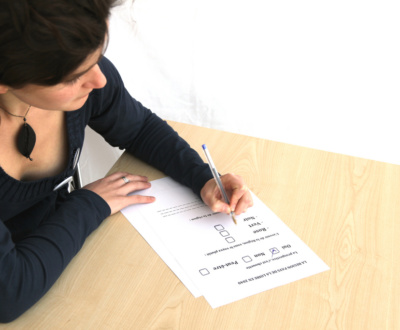
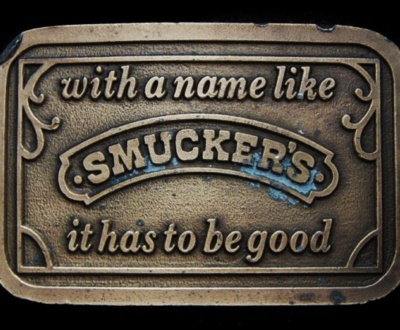
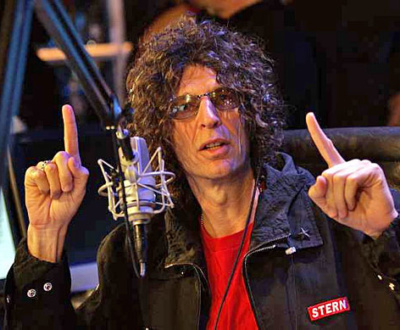
Pingback: Top 25 Inbound Marketing Articles of the Week: June 14, 2013 | UpCity
Pingback: Top 25 Inbound Marketing Articles of the Week: June 14, 2013 – UpCity